Review Of The AnaBat Walkabout Bat Detector - Part 2 Of 2
The AnaBat Walkabout bat detector from Titley Scientific, is a high-quality bat detecting/recording device, with an abundance of features.
One of the reasons for this, is The Walkabout is built upon an Android tablet. Not an off-the-shelf / consumer tablet, but one specifically designed (from scratch) to be The AnaBat Walkabout. Being built upon such a versatile foundation has it's advantages.
One of the things which I admire about The AnaBat Walkabout, is how robust it is. It is very reliable. Not prone to crashing, or freezing-up, the way a low-cost tablet might.
As a continuation from Part 1 of this review, here are some additional specific features which I particularly like:
If you enjoy tinkering with electronics - especially, DIY Ultrasound Mics (as I do), then you may find the last bullet point above particularly interesting.
I will inform you, that all of my early attempts/tests, with DIY microphones, were unsuccessful. This need not deter the reader from carrying out their own experiments.
The Walkabout's battery life is stated as being 8-12 hours (in The User Manual). This matches my experience while testing as well.
I plugged The Walkabout into the mains, with a completely flat battery, at 7 PM - And it was fully charged at 12 AM. This was early-on in the testing phase (first week of use). Actual discharge/charge times may vary (most likely, improve) with regular use (since it is a rechargeable, Lithium ion battery).
What's it like, getting and using The AnaBat Walkabout?
Allow me to make (another) analogy - Back when I was into the keeping of Mini-Reef aquariums. Something which was a lot of fun, was buying a piece of Live Rock... After situating it in the tank, and as the days went by: I would discover several fascinating & colourful creatures inhabiting the nooks & crannies of the piece of rock. And it was like little unexpected bonuses!
Well, it's a bit similar to using The Anabat Walkabout, as you:
Read the manual, and start using it - You begin to discover all these neat little features; which you didn't realize were there.
A great example of this, is when I discovered 'Basic Mode' (shown below). It is a completely different looking interface (listening in heterodyne mode) while recording. With several neat features: Live Temperature, Lux, and Humidity sensor readouts, as well as an electronic compass!
In summary, I'd place The AnaBat Walkabout in the same class as other "Alpha" bat detectors; such as:
If you were considering one of these, you would be remiss not to include The AnaBat Walkabout on your list of potential prospects.
In fact, depending on which specific abilities, and features you need or want - You'll probably find that you prefer The AnaBat Walkabout to the others.
There's no denying that The AnaBat Walkabout has many more features than those listed above.
The Walkabout is very easy to use:
I have found The AnaBat Walkabout to consistently produce accurate, and detailed recordings of bat calls. Which in turn, facilitates production of excellent spectrograms.
Note that you may use/analyze bat recordings made with Tiley detectors on bat call identification software (such as BCID or Kaleidoscope). I've had no issues doing so. But, you cannot view bat recordings made with other manufacturer's detectors in the free version of AnaBat Insight - You may view recordings from any detector when using the paid (full) version of the software.
Here are some links to the additional (optional) accessories, offered by Titley for The AnaBat Walkabout:
Screen Protector
Silicone Case
USB Power Bank
Microphone Adapter
The next bat detector to be tested and reviewed will be The (brand-new!) AnaBat Scout from Titley Scientific. It's always exciting to test and review a brand-new bat detector; and I'm really looking forward to it!
The AnaBat Walkabout bat detector from Titley Scientific, is a high-quality bat detecting/recording device, with an abundance of features.
One of the reasons for this, is The Walkabout is built upon an Android tablet. Not an off-the-shelf / consumer tablet, but one specifically designed (from scratch) to be The AnaBat Walkabout. Being built upon such a versatile foundation has it's advantages.
One of the things which I admire about The AnaBat Walkabout, is how robust it is. It is very reliable. Not prone to crashing, or freezing-up, the way a low-cost tablet might.
 |
| An excellent guide to the features, buttons, and ports of The AnaBat Walkabout (Thanks to NHBS) |
During the testing of The AnaBat WalkAbout, I left the microphone's sensitivity at the default setting (as from the factory).
If (you are fortunate enough) to have bats flying low, or close to you: You may want to change the sensitivity, to a lower setting. If not, you are likely to end up with spectrograms containing prominent harmonics - As seen in my example below:
If (you are fortunate enough) to have bats flying low, or close to you: You may want to change the sensitivity, to a lower setting. If not, you are likely to end up with spectrograms containing prominent harmonics - As seen in my example below:
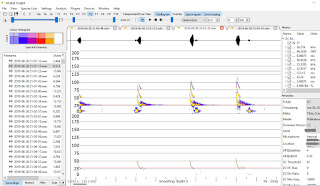 |
| A (partial) screenshot, of a bat recorded with The Walkabout. As viewed with AnaBat Insight software. |
As a continuation from Part 1 of this review, here are some additional specific features which I particularly like:
- All of the methods available for bat detection: Listening to the audio of bat calls, which are - FD, Het, FS, TE.
- The recording methods available: Zero-Cross, Full Spectrum, and a combination of both (simultaneously).
- Being able to select a frequency range as low as 5kHz - Enables me to target and record many species of Orthoptera (singing insects).
- Additional (2.5mm) jack for use with external (Ultrasonic) Mics.
If you enjoy tinkering with electronics - especially, DIY Ultrasound Mics (as I do), then you may find the last bullet point above particularly interesting.
I will inform you, that all of my early attempts/tests, with DIY microphones, were unsuccessful. This need not deter the reader from carrying out their own experiments.
I
eventually came to the conclusion, that it would be best to stick to
purchasing the official Titley microphone adapter and Mic, if there is a
need.
In my case, having wasted so much time trying to build a working Mic, only bolstered my appreciation of the quality recordings captured with The Walkabout's built-in (Knowles) microphone. As is, The Walkabout is able to pick up bats at respectable distances; and produce excellent spectrograms while doing so.
Here is the optional Microphone Adapter, made for The AnaBat Walkabout from Titley:
In my case, having wasted so much time trying to build a working Mic, only bolstered my appreciation of the quality recordings captured with The Walkabout's built-in (Knowles) microphone. As is, The Walkabout is able to pick up bats at respectable distances; and produce excellent spectrograms while doing so.
Here is the optional Microphone Adapter, made for The AnaBat Walkabout from Titley:
Link to Titley's page on it Here.
The Walkabout's battery life is stated as being 8-12 hours (in The User Manual). This matches my experience while testing as well.
I plugged The Walkabout into the mains, with a completely flat battery, at 7 PM - And it was fully charged at 12 AM. This was early-on in the testing phase (first week of use). Actual discharge/charge times may vary (most likely, improve) with regular use (since it is a rechargeable, Lithium ion battery).
 |
| Zooming-in on the (combo) FS/ZC displayed in Insight software |
What's it like, getting and using The AnaBat Walkabout?
Allow me to make (another) analogy - Back when I was into the keeping of Mini-Reef aquariums. Something which was a lot of fun, was buying a piece of Live Rock... After situating it in the tank, and as the days went by: I would discover several fascinating & colourful creatures inhabiting the nooks & crannies of the piece of rock. And it was like little unexpected bonuses!
Well, it's a bit similar to using The Anabat Walkabout, as you:
Read the manual, and start using it - You begin to discover all these neat little features; which you didn't realize were there.
A great example of this, is when I discovered 'Basic Mode' (shown below). It is a completely different looking interface (listening in heterodyne mode) while recording. With several neat features: Live Temperature, Lux, and Humidity sensor readouts, as well as an electronic compass!
In summary, I'd place The AnaBat Walkabout in the same class as other "Alpha" bat detectors; such as:
If you were considering one of these, you would be remiss not to include The AnaBat Walkabout on your list of potential prospects.
In fact, depending on which specific abilities, and features you need or want - You'll probably find that you prefer The AnaBat Walkabout to the others.
There's no denying that The AnaBat Walkabout has many more features than those listed above.
The Walkabout is very easy to use:
- Press Power on button, for 2.5" - AnaBat insignia comes up as a splash screen.
- Check your Audio and Recording method preferences.
- Tap the Microphone icon, to turn on the Mic (icons turn yellow to indicate "On" status.)
- Select Auto or Manual recording...
- And you are detecting/recording bats!
I have found The AnaBat Walkabout to consistently produce accurate, and detailed recordings of bat calls. Which in turn, facilitates production of excellent spectrograms.
Note that you may use/analyze bat recordings made with Tiley detectors on bat call identification software (such as BCID or Kaleidoscope). I've had no issues doing so. But, you cannot view bat recordings made with other manufacturer's detectors in the free version of AnaBat Insight - You may view recordings from any detector when using the paid (full) version of the software.
Here are some links to the additional (optional) accessories, offered by Titley for The AnaBat Walkabout:
Screen Protector
Silicone Case
USB Power Bank
Microphone Adapter
The next bat detector to be tested and reviewed will be The (brand-new!) AnaBat Scout from Titley Scientific. It's always exciting to test and review a brand-new bat detector; and I'm really looking forward to it!
Until then...
Happy bat detecting!





